Try On Eyewear for Free with the AI Glasses Filter
Instantly see yourself in stylish glasses with realistic AI-enhanced try-ons.
relatedTools.title
Free Family Guy Filter – Cartoon Yourself with AI Portraits Instantly
Try AI-Portraits.org’s Free Smile Filter Online to Brighten Faces with One Click
Free Hades Art Style Generator - Mythic Transformation Online
Free Royal Portrait Generator | Create AI Royal Art Online with AI-Portraits.org
Free AI LEGO Filter | Turn Photos into LEGO Art with AI Portraits
Free Simpsons Character Generator For Creating Your Own Simpsons Avatar| AI-Portraits.org
Free Warhammer 40K Image Generator: Craft Unique Warhammer Portraits with AI-Portraits.org
Free Minecraft AI Filter | Turn Any Photo into Pixel Art with AI-Portraits.org
Key Features of the AI Glasses Filter by AI Portraits

Virtual Try-On Experience
The AI Glasses Filter allows users to upload a photo and instantly try on different glasses styles. Whether you're browsing for a new look or checking fit before buying, this virtual try-on offers a highly realistic eyewear experience.

Realistic AI-Powered Technology
Using advanced computer vision, the AI Glasses Filter automatically adjusts to your face shape, lighting, and angle. It ensures seamless, natural-looking glasses placement without any need for manual editing.Perfect match for our AI headshot generator with AI Portraits.

Quick and Effortless Editing
No design skills required! Just upload your image and let the AI Glasses Filter handle the rest. Within seconds, you'll have a polished photo featuring perfectly aligned eyewear.
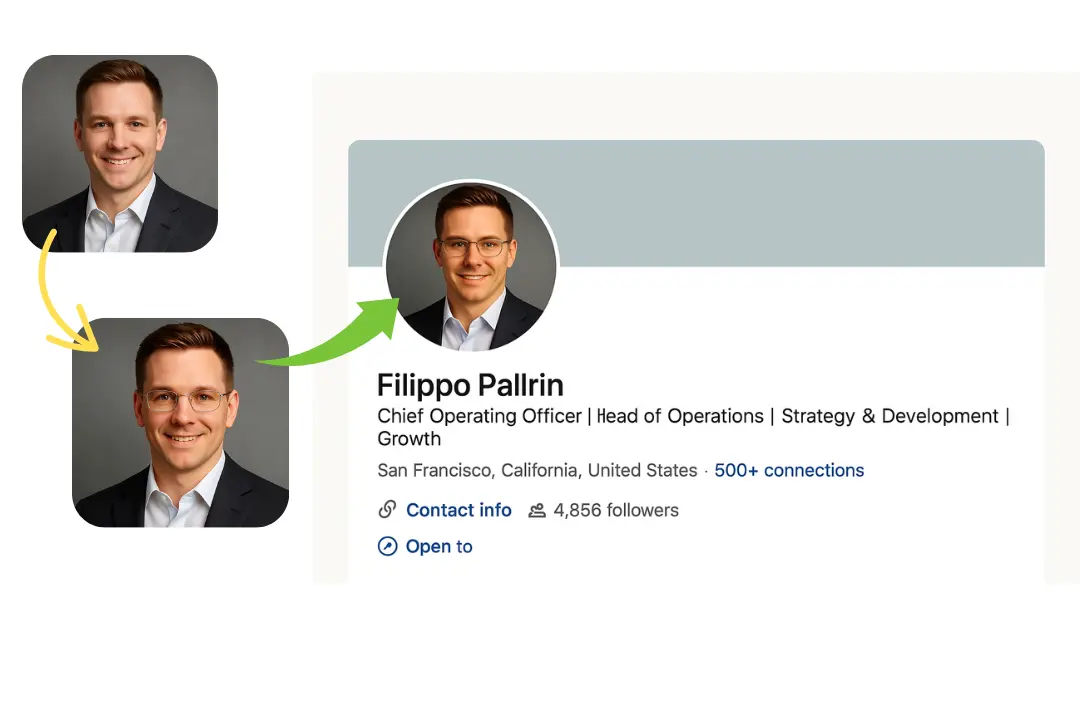
High-Resolution Output for Sharing
Download HD images with stylish glasses applied. Whether forAI Glasses Filter Content social media, branding, or creative portfolios, the AI Glasses Filter delivers crisp, professional results that are ready to share.
How to Use the AI Glasses Filter from AI Portraits
Upload Your Photo
Start by selecting a clear portrait photo. The AI Glasses Filter works best with front-facing, well-lit images.
Choose Your Glasses Style
Upload your glasses photo or input the glasses style you want, like aviators or cat-eye frames.
Download and Share
Once the glasses are applied, download your high-resolution image. Share it online or use it for personal or professional purposes.
What Can You Do with the AI Glasses Filter
Create Playful Emojis
The AI glasses filter adds stylish glasses to photos, crafting fun emojis for social media or messaging apps, enhancing expressiveness with trendy eyewear effects.

Personalized Avatars
Use the AI glasses filter to virtually try on glasses, creating unique profile pictures for social platforms or gaming, with customized, eye-catching looks.
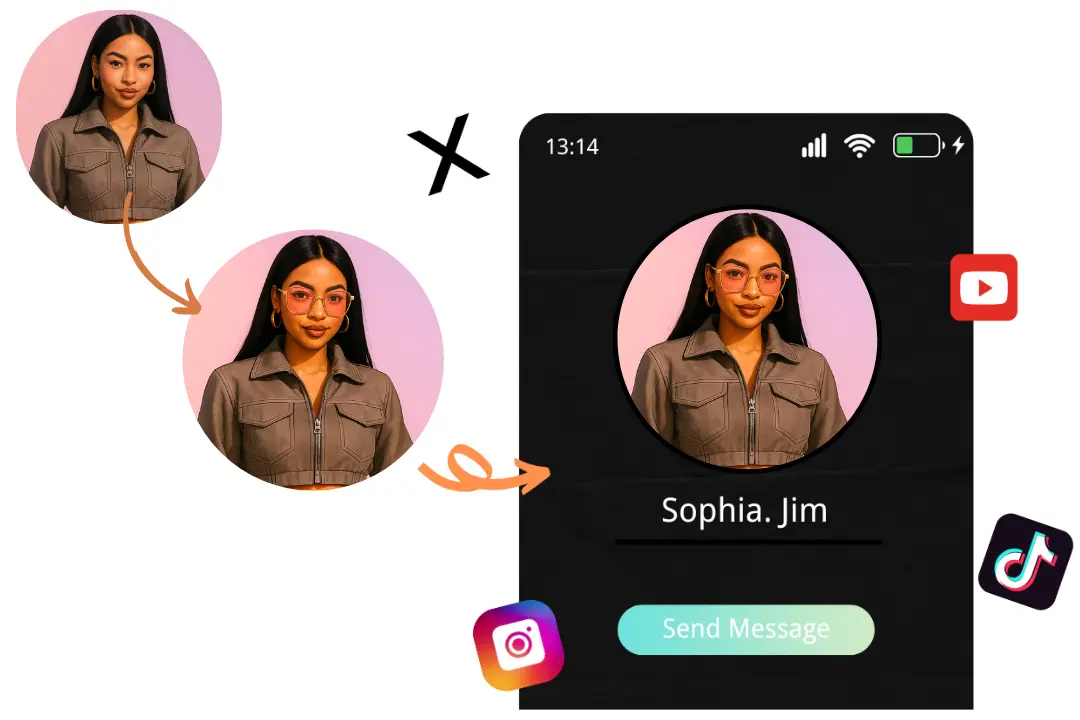
Enhance Event Photography
The AI glasses filter boosts event photos by adding chic glasses, delivering vibrant, professional visuals for parties, weddings, or promotional shoots.

Generate Marketing Visuals
Businesses utilize the AI glasses filter to produce engaging eyewear ads, showcasing products with realistic glasses placement for compelling, customer-focused campaigns.
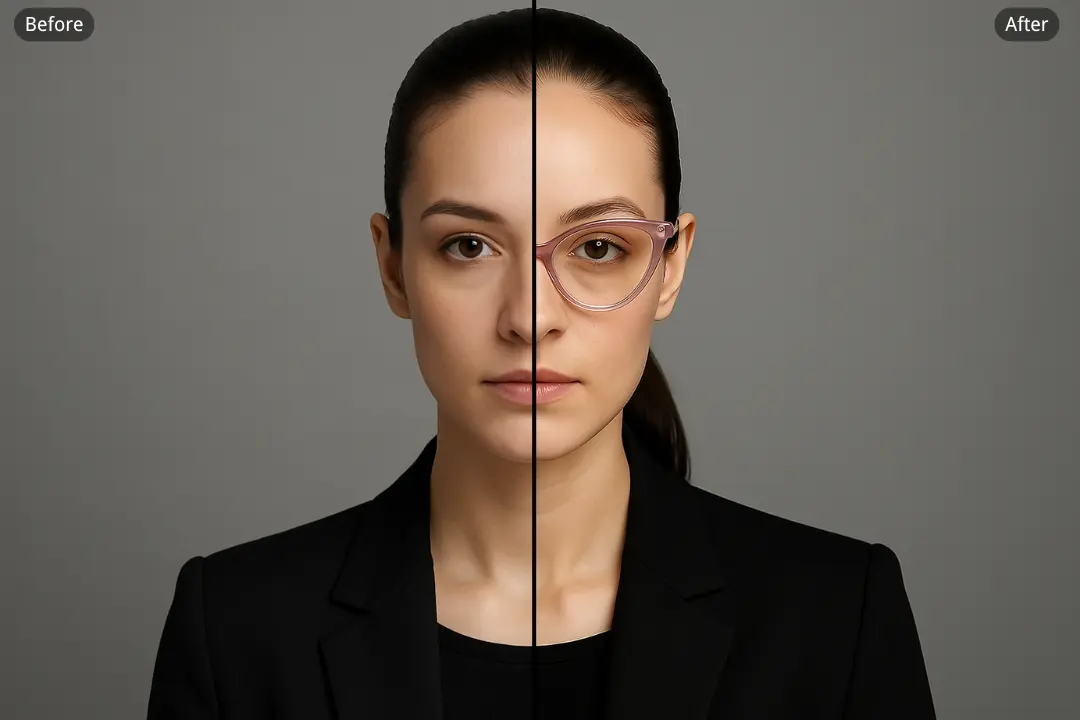
What Users Say About the AI Glasses Filter
The AI glasses filter is incredible! I tried on trendy frames in seconds, and the results look so real. Perfect for my Instagram posts!
Lily Chen
Social Media InfluencerThis tool saved me from bad eyewear purchases. The AI glasses filter showed exactly how frames fit my face. Highly recommend!
Mark Evans
Online ShopperAs a cosplayer, I love the AI glasses filter. It nails character looks with realistic glasses placement. So easy to use!
Sarah Kim
Cosplay EnthusiastThe AI glasses filter made my product photos pop. Clients love seeing glasses on models without extra editing time!
Emma Patel
E-Commerce ManagerI had fun experimenting with quirky frames using the AI glasses filter. The HD downloads are perfect for sharing!
James Lee
Content CreatorThe AI glasses filter is a game-changer for my photography. It adds glasses flawlessly, saving me hours of editing!
Chloe Rivera
Photographer
Frequently Asked Questions About the AI Glasses Filter
What is the AI Glasses Filter?
The AI Glasses Filter is a tool that uses artificial intelligence to apply realistic glasses to any portrait photo instantly.
Is the AI Glasses Filter free to use?
Yes, we offer a free plan so you can explore the AI-generated portraits before deciding which plan suits you best.
Can I choose different glasses styles?
Absolutely. You can upload or type a variety of eyewear options, including modern, classic, and quirky frames.
Do I need editing skills to use it?
Not at all. Just upload your photo, choose a style, and the AI takes care of the rest.
Is my uploaded photo safe?
Yes, we prioritize user privacy and ensure that your photos are processed securely without long-term storage.
Does the filter work on group photos?
Yes, the glasses filter also works well for group photos.You can try generating a photo of multiple people wearing glasses right now.
Can I try it on mobile devices?
Yes, the AI Glasses Filter works seamlessly on mobile and desktop browsers.





